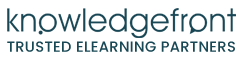Let’s say you’ve been tasked with implementing a new eLearning system for your company or organisation. That adage about failing to plan, plan to fail comes into play here.
Let’s say you’ve been tasked with implementing a new eLearning system for your company or organisation. That adage about failing to plan, plan to fail comes into play here.
Before you jump in and kick start the purchasing cycle, take a step back and think about the various audiences who'll be using the system once it’s up and running.
Senior-level stakeholders will have a view on the objectives and set the budget, but it's ultimately the end users – and the usability – that will determine the success or failure of your Learning Management System (LMS), so having a system that works for them from day one is key.
Here are our Top 10 system features to look out for:
10 must-have system features
1) Customisation
Any LMS worth its salt will have a white label option so you can customise the look and feel to present your brand consistently – logo, fonts, colour palette and images.
2) Localisation
Localised content means your learners will be equally welcome and recognised whether it’s in their local language or timezone, and that’s important for engagement and inclusion.
3) Gamification
You might be thinking, “they’re here to learn, not to play games” but bringing in an element of competition builds the fun, engagement and involvement in the content. Points, badges, avatars, levels, rewards and leaderboards are all elements that will appeal to a wide range of learners.
4) Simple, single sign-on
Make logging in easy, seamless even, and you’ll set a positive mindset for learning. Make it difficult with new passwords to create and remember or where multiple layers of verification are needed, you’ll find learners are unlikely to want to return and so Single Sign-on (SSO) functionality is a must.
5) Videoconferencing
Banish the potential disconnect of remote learning with the potential for two-way sessions and live training within the elearning system.
6) Forums
By integrating online forum discussion groups or enabling training cohorts to engage around your content, you’re facilitating and supporting social learning.
7) Course editor
A diverse range of content helps reach participants that learn in different ways and keeps learning interesting and engaging. Incorporating a range of different media, such as audio, documents, presentations, videos, quizzes, polls and photos requires an easy-to-use rich course editor within the system.
8) Mobile-friendly
Making training accessible for all, regardless of how or where they work can only be a good thing, enabling upskilling company-wide, without exception. Make sure your LMS features a native mobile app.
9) Sub-portal segmentation
If you offer a wide range of courses or learning options to different groups, showing the full syllabus to all users on login can be challenging or even overwhelming for some, leading to confusion or getting lost trying to navigate to the correct content. By segmenting content or courses via sub portals, users can be offered only the content that is relevant to them, creating a tailored experience for each learner or group.
10) Accessibility
All systems should have the basic levels of accessibility but enhanced levels could include native video subtitles (written and audio), integration with other platforms such as web conferencing and the ability to save and share recordings from live sessions.
If you’re wondering which features are going to be the most beneficial to your learners and your organisation, or you have a particular issue to solve, we have over 20 years' experience in writing, designing and developing online learning and, with our mix of consultancy and design services, we’d love to help.
Get in touch with us today on 01737 244328 or submit the contact form below and we'll contact you.