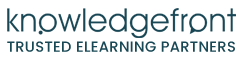If you’ve never selected or implemented an LMS before, it can be a daunting prospect. It is important to define exactly what you need in a scoping document that may form part of your internal business case or RFP document further down the line.
If you’ve never selected or implemented an LMS before, it can be a daunting prospect. Even if you have, there is a lot to consider and a huge amount of responsibility on your shoulders to “get it right”. In April 2022, there were reportedly more than 800 different LMS platforms on the market ranging from open-source LMS to proprietary, but with fundamentally similar core features: delivering and tracking training. But how they do it, and the level of sophistication varies greatly.
It is important to define exactly what you need in a scoping document that may form part of your internal business case or RFP document further down the line.
Narrowing your LMS options
Rather than trying to compare multiple systems from the outset, start discounting them based on whether or not they meet your headline requirements. For example, can they:
- Handle internal product training for employees?
- Manage any regulatory requirements your industry may have?
- Provide training to partners, members or customers external to the business?
- Sell online content?
- Engage students?
- Accommodate sharing of knowledge and peer-to-peer training?
- Provide desktop and mobile accessibility?
Defining your headline training requirements
Once you’ve defined the headline needs and removed a chunk of LMS vendors from the consideration pool, it’s time to drill down to specific business needs. For example, do you:
- Deliver a handful of core programmes to a large audience such as H&S, GDPR or induction or do you need to assign tailored programmes with complex rules?
- Need it to deliver development curriculums, cohorts, discussion forums or homework?
- Have time-bound requirements i.e. deadline and expiring courses?
- Train face-to-face? Can you add multiple events to a course for people to choose from? Can you manage locations, waitlist, resources and trainers?
- Need assessments? Simple MCQ test or more sophisticated exam functionality? Question level analysis or overall scores?
- Need it to support supervisor assessments, coaching and appraisals?
- Need to provide access to external catalogues or material?
Consider your audience
Internal staff may have a company-supplied device to access training, but in construction, retail, hospitality or social care that may not be the case, they may not even have an email address. Can content be accessed remotely on a smartphone or tablet, or via an app? Can content be accessed offline?
For external users, how will they log on? Will they self-register, is there an approval process to follow, and how will they see the right content once logged in? Can internal/external content be segregated to avoid confusion?
Admins and managers
In a smaller business, you may have a central training administrator but you may need regional or departmental administrators so how will access be delegated to them? Will managers or department heads want to report, track, assign and authorise training within the department? In this case, you’ll need the facility to build employee/manager relationships and hierarchies within the system.
Reporting and migrating
Make sure you nail down your reporting requirements from the outset. Most LMSs have numerous predefined reports but they may not suit your business, or give you everything you need. For example, if you have specific regulatory requirements where you need to produce audit reports for a regulator in a specific format, or you may need to send managers dashboard reports with specific information that isn’t a standard report format.
Would the ability to export to Excel be useful or even critical so data can be analysed further or shared with a different audience or platform? Look beyond the standard vendor reports and spend time defining what your business needs – and involve the other stakeholders in the discussions for additional insights.
Make sure reports and dashboards are customisable to enable you to use the system and report in a way that delivers on your requirements.
IT and migration
Establish what support you’ll get when migrating across your data. Does the vendor make it easy to migrate training records with uploaders and templates; are you comfortable you can migrate the data to at least an equivalent record type in the new system? Get your IT team involved to make sure any LMS systems under consideration will integrate with your systems and that the team is comfortable with the security and hosting arrangements.
Longlist to shortlist
Set up a simple matrix to compare critical LMS functionality and prioritise theme. – there are lots of matrix templates online that you can adapt to suit but the key is to be specific, for example:
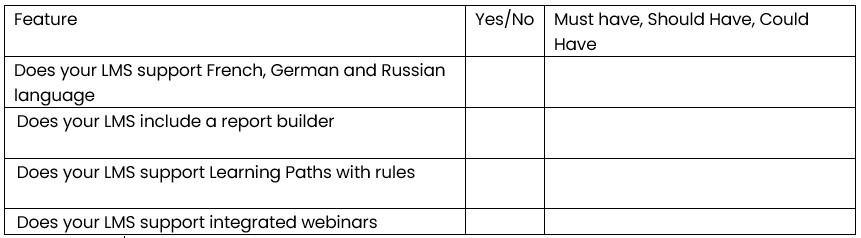
Once you have your shortlist, contact all the vendors to request a demo. They will showcase the best of their LMS features, but make sure they show you how it will handle your specific requirements. Provide them with actual use cases that you want them to demo and don’t be distracted by the shiny functionality that they want to show you, that you may not need.
Cost analysis
Finally, find out what’s included in the price and how much of the preparation, migration and integration they will cover. Then establish the minimum resources you’ll need for a successful launch.
Compare cost models; for example, Enterprise-level LMS with a per-user annual fee plus implementation cost, smaller annual or monthly subscription, and costs for active vs registered users. And don’t forget all the extra costs that creep in later – onsite training, test systems, system refreshes and upgrades, report databases, storage and SSL certificates.
Involve all stakeholders and decision-makers and run workshops to ensure buy-in at every level.
We hope you’ve found this useful, but if you’d like some specific help with selecting an LMS to fit your business needs, we’d love to hear from you.
Get in touch with us today on 01737 244328 or submit the contact form and we'll contact you.